Sleep Intimate Customize and Preferences
Customize Sleep Intimate R or Sleep Intimate XB1 / XOXO by adjusting game settings, adding supported mods, or setting your preferences using the holotape. Some customizations are only available on PC. Options limited to regular and XOXO marked. Complete MCM v2.24+
Contents:
- custom camera, Scene View; also see the Sleep Intimate Camera page (PC only)
- fewer conversation interruptions
- unlock all nearby companions - not just currently following
- custom-height companion mods
- settings holotape
- Test Mode and hidden features
- recognized mods to enhance experience
custom camera
Sleep Intimate uses a custom camera to bring the view down closer to bed height for bed scenes then reverts to near default camera afterward. If using INI settings to customize the camera, these settings may become replaced. Disable Custom Camera in the settings holotape, or edit the default camera values in FO4Edit to match your customized camera. See the Sleep Intimate Camera page on how to perform these changes.
Scene View
Find Scene View options in holotape under Intimacy Menu with additional test settings in Test Menu, or MCM in Settings Preferences -> Test Settings. In update v2.70, the default Scene View changed to include more furniture using Orbit-view camera. If encounter too much shaking or character positioning issues, choose -strict, or try customizing specific scenes using Test Mode with Cancel Scene.
- Orbit-or-Look-default: Orbit-view for standing animations and most furniture (no beds by default); Look-view for props in the way of camera or character positioning
- to include beds for Orbit-view, set Go-to-Bed to prompt/disabled
- Orbit-or-Look-strict: Orbit-view only for standing animations and older animations like Leito’s 1.4 or Crazy’s; Look-view for all furniture/prop scenes using AAF-compatible animations
- Scene View Look-view (ghost/solid) – ghost avoids camera being pushed by NPCs in Look-vew. If disabling player collisions interferes with another mod, select solid.
How to customize a specific scene:
- in General Menu/Settings, enable Test Mode
- enable Intimacy Settings, Cancel Scene
- get intimate and during animation activate Pip-boy to cancel
- if scene can be changed a menu displays to change view – select Yes to switch
- may get intimate again on same furniture (automatic success) and choosing same selection should play the same scene again in other view
- when finished with changes you may disable Test Mode
Note: if you want to switch view for all bed animations, toggle Go-to-Bed (Intimacy Settings)
Additional options available in Test Menu/Settings:
- Force-Orbit-view: intended for testing orbit camera mode – some animations may shake severely, may encounter poor character positioning or alignment
- Look-view only: all scenes, always
What is Look-view? Your character’s doppelgänger placed in scene, and your character becomes a stationary ghost controlling the camera view.
What is Orbit-view? Your character takes part in the animation with the standard third-person camera view orbiting around.
Notes:
- Orbit-view on furniture/props may cause characters to float above – use -strict if prefer closer placement with Look-view
- Leito’s v2 and some “Atomic Lust” animations likely to shake on beds – animations intended for on ground work better on beds with Look-view (using doppelgänger)
- For certain animations incompatible with Orbit-view (object gets in way of camera or placement), Force-Orbit-view overrides to Look-view. This includes Dance Pole, Pier Railing, Sedans, jail-oral, and throne.
fewer conversation interruptions
Passing NPCs may interrupt sleep or sex scene by starting a conversation, or a companion not currently following may open a ready-to-travel dialog menu. Besides choosing quiet place to sleep, reduce chance of these interruptions by adjusting game settings. Sleep Intimate detects conversation game settings to unlock nearby lovers not currently following instead of being restricted to follower-only.
I recommend “You Talk Too Much” by akkalat85 set at 50% or less frequent.
unlock all nearby companions - not just currently following
Any one of the following overrides follower-only companions to unlock all nearby companions for consideration:
- the fewer conversation interruptions game setting (above)
- “Amazing Follower Tweaks” (AFT) installed
- “Unlimited Companion Framework” (EFF) installed
Companion wearing Intimate Lover’s Ring with Lover’s quest running also available when not following.
custom-height companion mods
Sleep Intimate (v2.84 and newer) is compatible with a custom-height companion. If using a mod like “Height Variety” or have customized a companion’s height, improve animation alignment with Sleep Intimate preference in Intimacy Menu, Kiss Actor Align (Enabled-Default). This affects the kiss animation, and for R-X users many custom intimate animations. After scene ends companion height restored at default scale (1). Optionally to maintain customized scaling choose Kiss Actor Align (Enabled-Custom).
How does custom height work?
Each NPC has a mininum and maximum height values. By default, both are 1 resulting in males at height of 1.00 and females at height 0.98. This is not the same as using console command, SetScale, which scales the character based on height. In practice it’s best to patch-override the NPC’s height values instead of using SetScale to maintain better compatibility with furniture and also Sleep Intimate animations.
When embracing or getting intimate with a companion, the Kiss-Align feature obtains from the companion the current scale and base height to calculate a scale value to achieve the height the animation was designed for. If the companion is already at the preferred height no changes are made, otherwise the actor scales for the animation then afterward the original scale restored.
settings holotape or MCM
MCM-only features:
- hotkey toggle-cycle Intimate Seat Scenes preference - in game hover over a seat to display activators and press the key to quickly cycle through disable, Relax (embrace), Relax+ (naughty)
- hotkey Awaken from bed - instead of aiming at bed to activate, press the key to exit bed
- hotkey Same-Gender Role swap
Craft [Settings] Sleep Intimate holotape at Chem Station found under Sleep Intimate. Note that the Sleep Intimate craft category may go away if holotape already in inventory. Some setting available depending on your mods and current settings selections. Below is a list of each selection with brief explanation.
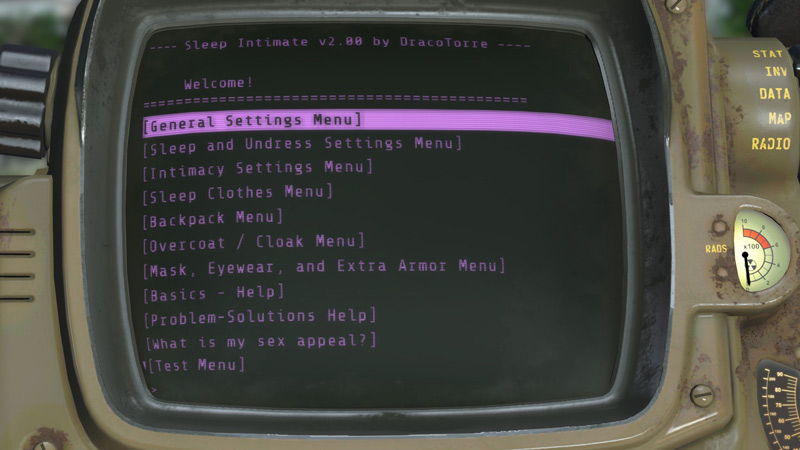
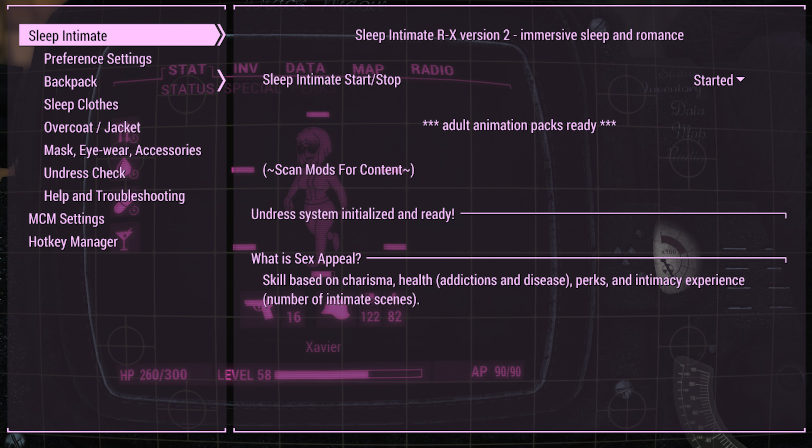
General Settings Menu (default preference first):
- Custom Camera (enabled/disabled): camera lowers closer to bed height; PC: will replace your INI camera settings with defaults (see: camera edit page)
- Sort Holotape (bottom/top):
- Chemistry Craft Sleepwear (disabled/enabled): enable to craft new colors of robes – may purchase robes from vendors
- Notifications (enabled/disabled): majority of notifications, but some can never be disabled
- Reset Help Tips Display: to see the initial tips again
- Pip-Boy Scenes (hide intimate-only/hide/show): if you want Pip-Boy visible in bed or intimate scenes
- Help Topics - Settings: describes settings
- Test Mode (disabled/enabled): reveals extra options and tools - recommend disabling when not needed for improved performance
Sleep and Undress Settings Menu:
- Immersive Rest (constant-time/fast-time/fast-wait-time/fast-wait-skip/disabled): disable for sleep menu then wake in bed
- (Immersive) Immersive Rest Done (Get Up!/Keep napping): auto-exit bed on full sleep
- Undress for Rest (situational/always-undress-all/disabled): situational varies by location and length of sleep if using sleep menu
- Redress after Rest (enabled/disabled): for player-character – in MCM may assign hotkey toggle or set directly
- Health Recover (enabled/disabled)
- Fatigue Recover (enabled/disabled) - Survival only
- (Immersive) Save-on-Exit Bed (5+ hours sleep/2+ hours sleep/disabled)
- (Immersive) Immersive Rest fast-time effect (enabled/disabled): night-vision-like effect to remind time passing faster
- Bed Decor (enabled/disabled): inventory items may decorate bed such as teddy bear or flowers from companion
- (Immersive) Companion Go-to-Bed (Always/after intimacy): companion searches for nearest bed
- Twin/Double-bed Owned (Warn-only/Disbabled/Warn-and-Claim)
- Undress Extended Slots (Situational/Never): for jewelry wish to remain on for bed set to Never, Situational uses exceptions list to determine by situation
- Undress Weapon (Disabled/Enabled): for sleep may remove equipped weapon useful for holstered-weapon mods (intimate scenes always removes)
- (mod support) Prefer See You Sleep (disabled/enabled): enable to switch to “See You Sleep” animations, disable to use Sleep Intimate
- (mod support) Save-or-Sleep (disabled/enabled): to toggle between Save/Rest with “Save or Sleep” mod
- Rad Check (40/disabled/60/100): radiation resistance needed to skip recent-radiation-damage warning on Rest
- (Test Mode) undress timers - increase if companion fails to redress all items
Intimacy Settings Menu:
- Intimate Scenes (enabled/enabled Extra NPCs/disabled)
- (R-X only) Intimate Anim X (adult-mode)/XOXO-mode): for adult animation pack users to force XOXO-mode / embrace-only
- Seat Scenes (enabled/disabled) or (Embrace/Intimacy/disabled)
- (R-X only) Door Scenes (enabled/disabled) for jails
- Gender Preference (both/male/female): to limit prompt for max-affinity companion following
- (R-X only) Same-Gender Role: swap roles/positions
- Intimate Destinations Tour (enabled/disabled): quest
- Cancel Scene (disabled/enabled): only applies custom non-AAF animations; activate Pip-boy to cancel scene
- Shower Activator (enabled/disabled): for BYOP showers
- Companion Busy Reminder (disabled/enabled): if companion sitting or at workstation, displays reminder prompt–Rest or Cancel to try again
- Companion Affinity Reactions (enabled/disabled): romanced (and awake) nearby companion hate flirting also hate getting intimate with another lover
- Dog for/Dogmeat Scene (wait enabled/wait disabled): automatically tells Dogmeat to wait during intimacy scene
- Prompt for Intimacy (enabled/disabled / auto): prompt shows situation to select attempt intimacy, rest, or cancel - disable for auto-mode
- Kiss Actor Align (disabled/enabled-default/enabled-custom): enable to scale custom-height companion, or male companion when playing as female, for better alignment during kiss animation or intimate animations
- Scene View (Orbit-or-Look-default/Orbit-or-Look-strict)
- Spectators (All/Companion + Guards/disabled)
- Crime Violence (enabled/disabled): guard spectator chance to engage post-scene after 2-second warning notice
- Go-to-Bed (Tired/no-prompt/disabled): after scene sleep if tired (default) and prompt to stay awake, or disable to always prompt for sleep
- Cancel Scene (disabled/enabled) – tab key for standard animation player (not AAF)
- (R-X only) Intimate AAF Scenes (enabled/disabled): may disable if AAF scene issues or prefer Sleep Intimate animation player
- (R-X only) Leito EVB best-fit (All/disabled/basic): for male EVB body swapping during animations - see Setup Custom Body
- (R-X only) BodyTalk2 nude-suits (disabled/nude-suit/morph): for male BodyTalk v2 body swaps during animations - see Setup Custom Body
- (R-X only) Female nude-suit (disabled/enabled all/ZeX/CBBE): for explanation see see Setup Custom Body
- (R-X only) Ivy Custom Body (disabled/enabled): only enable if having patched Companion Ivy to use her custom body
Sleep Clothes Menu: identify clothing item to be automatically equipped for sleep - see Undress System page
- Mark item as sleepwear: equip to identify
- Unmark equipped sleepwear item
- Unequip sleepwear item
- (R-X only) Mark item as intimate outfit: equip to identify outfit or nude-suit intended for sex
- (R-X only) Unmark equipped intimate outfit
- (R-X only) Mark item as strap-on: (female only) equip strap-on item to identify
- (R-X only) Unmark equipped Strap-On (female only)
- (R-X only) Intimate Outfit includes hands: for if outfit uses hands slot or wish to wear gloves for intimacy
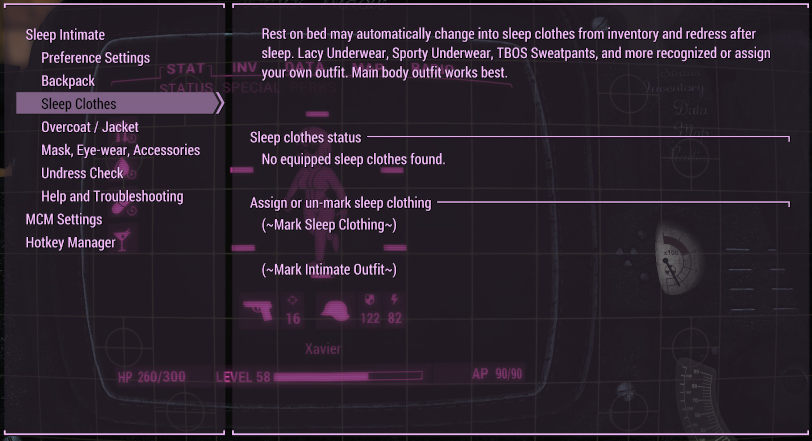
Backpack Menu: identify your backpack if not recognized by Sleep Intimate - see Undress System page
- Mark item as backpack: equip backpack to identify
- Unmark current equipped backpack
- Rest Carry Bonus: 50/100/300/1000: amount to compensate during rest or intimacy to avoid encumbrance penalty
- placed custom pack uses: (Green bag/itself) - if your pack includes a ground object model, set to itself
Overcoat / Jacket Menu: identify coat or jacket (not part of outfit)
- Multiple Coats Equipped (allow/prevent/ignore): intended for coats/jackets using different body slots (see Undress System page #3)
- Mark overcoat / cloak: equip to identify
- Unmark equipped overcoat / cloak
Mask, eye-wear, and Extra Armor Menu: identify items to remove for bed - see Undress System page
- Mark mask: equip to identify
- Unmark current mask
- Remove Eyewear: always/bed-only/never
- Start Undress Check: follow instructions to use bed and if any clothing items fail to remove then remove to add to custom list
- Stop Undress Check
For MCM, Undress Check on its own page.
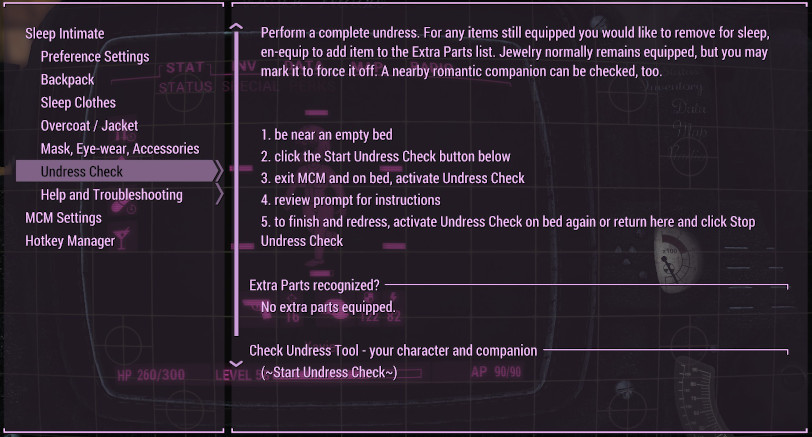
Footwear Menu: identify shoes or stockings if not recognized
- Mark Stockings: equip to identify
- Mark Shoes: equip to identify
- Unmark
- Undress Shoes: always, (for bed,) rarely
- Undress Stockings: always, (for bed,) rarely
Test Menu - enable Test Mode to access
- Scene View (Orbit-or-Look-default/Orbit-or-Look-strict/Force-Orbit/Look-only)
- Get Naked!: exit Pip-boy to undress character
- Undress lover for sleep: undresses companion and equips sleep clothing if in inventory
- Redress lover
- Immersive fast-time duration: 10-minute (default)/8-minute/7-minute
- (R-X only) Intimate Scene Demo (once-a-game-month): verify animations working–be ready with companion at bed then activate for free persuasion pass without point gain
- (R-X only) Synth Gen2 EVB body swap for romanced Valentine
- VR-Look-Vew-test: experimental test of forced views for standing scenes, hug/kiss limited to seats
In holotape, main menu includes a few other selections which may appear depending on preferences:
- What is my sex appeal?: displays score relative to current companion and sex-EXP total
- Scan mods for new gear: if you have installed new supported armor mods, use this to identify masks, hats, eye-glasses, coats, etc.
- Initialize Undress System: only available before first Rest in bed and starts Undress System
- Restore Default Settings: resets nearly all preferences to default values
- Stop Sleep Intimate: turns off “Rest” activation, restores workshop menu, and stops monitoring your equipped armor
- Start Sleep Intimate: turns on “Rest” activation, adds to workshop menu, and monitors your equipped armor
MCM main page includes:
- Scan mods for new gear: if you have installed new supported armor mods, use this to identify masks, hats, eye-glasses, coats, etc.
- Initialize Undress System: only available before first Rest in bed and starts Undress System
- Restore Default Settings: resets nearly all preferences to default values
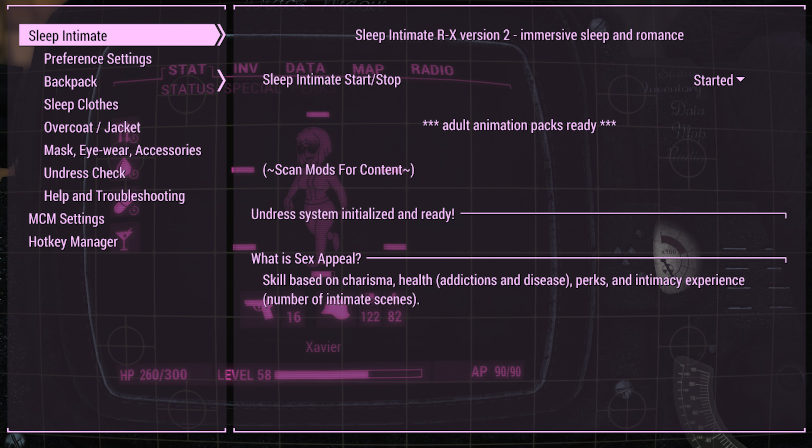
Test Mode
I used this mode to build and balance and decided to leave these features in the released mod along with adding a few more including a scene demo.
See Settings Menu to enable Test Mode. Some features may be found in the Test Menu.
features:
- (R-X only) Intimate Scene demo - pass persuasion check to confirm scene works - see MCM/holotape help section or below under test scene
- Test Menu selections listed above
- (R-X only) AAF with setting no-fade reveals the AAF GUI on HUD - shows Sleep Intimate coded position ID if need to report an issue
- intimate prompt Display Chance button - reveals persuasion chance details - keep in mind 25% chance (1/4) is considered average
- Immersive Rest fast-time rate: 10 minutes (default), 8 minutes, 7 minutes (similar to faster-wait-time)
Immersive Rest fast-time records your TimeScale, sets TimeScale to 40 (default), 50, or 60 and after sleep restores your TimeScale. If experiencing odd game behavior consider setting to a longer duration (lower TimeScale). A high TimeScale may break a feature such as when a feature depends on the order between real-time timers and game-time timers.
tests:
- Does your character undress properly? -Test Menu: Get Naked! (also see Undress Check)
- Does your companion undress for bed? -Test Menu: Undress lover for sleep then use Redress lover
- Do intimate scenes play properly? -see instructions below:
(PC R-X only) test custom animation pack: if have Savage Cabbage’s pack, can test Dance Pole dance or Lap Dance for easy pass – otherwise, for free pass:
- be near a bed with romanced companion
- enable Test Mode (General settings)
- in holotape open Test Menu
- select Intimate Scene Demo (if nothing happens, select again so menu refreshes and a message displays)
- exit Pip-boy and activate Rest on bed (will pass without points rewarded and no voice for success/fail)
hidden adjustments (PC-only)
Global constants intended for the author. Edit using FO4Edit.
- DTSleep_AdultContentOn (*) - set to zero to disable adult features and accessing adult content, set to 1 for XOXO (hugs and kisses) mode, or 2 for R-X
- DTSleep_DebugMode - sets Test Mode features and verbose level, 1 or 2, of Papyrus log (2+ dumps significant logging which may impact performance)
- DTSleep_SIXPatch - intended to be used with the old animation pack patch
- DTSleep_XPLow - not used
- DTSleep_XPMid - how much experience gained by completing quests (Intimate Tour)
How to test intimate scene animations:
With Savage Cabbage’s pack, choose Lap Dance at an armchair for easy pass. Female player-character may also build Intimate Dance Pole and activate with any companion following for free dance.
For a one-time check, consider starting new game or set date to Valentine’s Day for the bonus. If fail, wait on chair for several hours and try again. Also see the Test Menu for a one-time pass. Otherwise, if your character has never used the Test Menu pass feature, you may use my test method which allows 5 consecutive free passes without point gain.
- console command set DTSleep_DebugMode to 3
- use the holotape to enable Test Mode
- test intimacy at bed or chair up to 5 times
- when finished disable Test Mode to play normally and console command set DTSleep_DebugMode to 1
To test a specific animation pack with normal pass/fail chance, in MCM or holotape within the Test Menu, select the animation pack. If a situation lacks an animation for that specific pack, the scene selector will choose a scene from the complete list of available packs. Missing pack will cause this preference to return to all-packs preference setting.
Or use console command to set DTSleep_SettingPackPick to a value below:
- 1 = Leito’s Animations
- 5 = Atomic Lust or old Rufgt or Mutant Lust
- 6 = Leito’s Animations
- 7 = Savage Cabbage’s Animations
- 9 = Gray’s Animations
- 10 = BP70
- 11 = Rohzima
(*) Note: adjust AdultContentOn with R-X only. Basic and XOXO remain limited due to missing assets and alternate scripts.
recognized mods
Sleep Intimate recognizes many of these mods for improved compatibility, or automatically assigns preference setting. Refer to title for other recommendations. Links to PC versions.
- “Advanced Needs 2” by joerqc - disables Immersive Rest for Quick Sleep – recommended keep disabled
- B.Y.O.P (AkaWaterWorld) - recognizes player-house showers with activator which may be disabled in Intimacy Settings
- C.H.A.K. Animation pack by AVilas (PC) - recognized (v3) to include cuddles, hugs, kisses, and dances – AAF not required or used
- “Depravity” - recognizes hotel for improved intimacy chance
- “Fusion City Rising” - adds dance animation to intimate scenes and marks some areas as towns for intimacy chance
- “Height Variety” by VGMods - for better alignment during kiss animation or custom animations, set preference Intimacy -> Kiss Actor Align (Enabled-Default)
- “Horizon” - if plugin detected will disable Health Recovery during Rest
- “Let’s Dance!” by Recluse and Thuggysmurf - adds animation to list for intimate scenes
- “Locksmith - Lock your Doors ‘n’ Containers” - Outfit Containers added to the no-lock list for normal Quick Dress operation
- “Player Head Tracking” (PHT and PCHT) - automatically disables head-tracking feature during sleep and embrace animations then re-enables after
- “RRTV Goodneighbor Condo” - recognized as private home
- “Sleep or Save” - use holotape toggle between Rest and Save
- “Smokeable Cigars - Cigarettes - Joints” by Flipdeezy - Smoking a joint improves chance for intimacy
- “Settlement Menu Manager” (SMM) - supports if installed
- “Tales of the Commonwealth” - some locations recognized for increased intimacy chance
F4SE mods:
- “FO4 High-heel System” (FO4HHS) - avoid assigning as intimate outfit, kiss may not align
- “High-FPS Physics Fix” - LoadingScreenFPS also applies to undress-for-bed, recommend reasonable values like under 300
- “Classic Holstered Weapons” - enable preference Sleep and Undress -> Undress Weapon (imperfect, companion may sometimes sleep with weapon visible)
- “LooksMenu” - set Intimacy preference, BodyTalk2-morphs
Companion mods:
- custom-height companion (like “Height Variety” by VGMods) - set preference Intimacy -> Kiss Actor Align (Enabled-Default)
- “Ada2Human” - set preference Intimate Scenes (Extra NPCs) and complete Ada’s quest
- “Companions Need to Eat and Sleep, Too” (NNES) - Sleep Intimate v3 provides a toggle for bed activation Rest/Bed Reserver in Sleep settings
- “Construct a Custom Companion” (PersonalGuard) by Karel2015
- “Dual Survivors” - includes increased intimate chance
- “Nora Spouse Companion” - may get intimate from start before romancing, and romancing then includes chance for intimacy
- “Heather Casdin (V2 and original)” by llamaRCA - her bag recognized, bunker considered private area, and supports her in-love status as romantic companion (max only)
- Insane Ivy - improved intimacy chance
- “Wastelander Barb” by Netherworks - available for intimacy after obtaining her reward
Camping, bed, and home mods:
- “Basement Living” by Fadingsignal - considered Private areas for undressing and intimacy chance
- “Better Settlement Beds” by Eferas - double-bed counts for intimate location bonus, but only sleeps one person
- “Chestnut Lodge” by Elionora - considered private home
- “Cliff-side Home” by Femshepping - recognized as private home
- “Campsite” by Fadingsignal - On exit tent if character becomes stuck then activate tent and pack up
- “Conquest” by Chesko - Great for camping with workshop-style placement. Blue tarp marked as no-rest area
- “Cozy Beds” - for companion go-to-bed unless private
- “Easy Homebuilder and Working Double Beds” by Hozsa - recognizes pillows and placed on double-bed frames for companion go-to-bed and ownership - coffin beds also supported
- “Homemaker” - beds and chairs recognized including companion go-to-bed
- “Lovers Luxury Bed” mods “Black Widow” and “Lady Killer” - recognized for companion-go-to bed and as double-bed size
- “Renovated Furniture” by aesfocus - for companion go-to-bed and bed sizes for animation
- “Sleep Together Anywhere” a camping mod by Hoamaii - activate ‘Intimate’ to undress first–no intimate sex scenes
- “SnapBeds” by ferret - double-bed: sleep in either side and companion sleeps in other; these and Vault bed improve intimate location score
- “Renovated Furniture” - recognize for companion go-to-bed and sizes for animations
- “Settlements Expanded” (SSEX)- beds recognized for companion go-to-bed
- “Settlement Supplies Expanded” - beds recognized for companions
- “This is MY Bed” - private beds; for (R-X) recognizes beds with limited animation space
- “Thirty-yard Bunker” by Eli - recognized as private home
- “Workshop Rearranged” - recognizes double beds for companion go-to-bed
note: companion go-to-bed for Immersive Rest only
Custom Races:
Animations limited, no robots for intimacy.
- “AnimeRace Nanakochan” by hiyokomod - embrace only per mod permissions (no nudity)
- “Vulpine Race” by beardofsocrates - hug-only embrace; some animations may clip
- Lupine and Amelia races also recognized
- AWKCR-supported packs, bandoliers
- “AnS Wearable Backpacks and Pouches”
- “Backpacks of the Commonwealth”
- “Commonwealth Teddy Bears”
- “Efera’s Shoulder Bags”
- “Field Scribe Backpack”
- “Provisioner’s Backpack”
- “Scavver’s Backpacks”
- “Shoulder Bag for all”
- “Survivalist GoBags”
- “Teddy Bear Backpack”
Clothing mods recognized as sleep clothing:
- “Lacy Underwear” and “Sporty Underwear” by ousnius - bra-and-panty set and panty, but bra-only not included
- “El Men’s Underwear” by Yusei x Darnexx and Elza
- “Cute Sleepwear” by Femshepping
- “Girls Workshop” by newermind - handles tops, recognizes jackets
- “Hitchhiker Robe”
- TBOS Sweatpants
- “Tera Nurse” by derpsdale - underwear
- “DA Lingerie”
Footwear mods:
Jewelry mods:
- AWKCR-supported piercings to avoid removing for bed
- “Elegant Hardware” by Peekaboo Corp - necklace and chokers (adds small Sex Appeal bonus)
- FO4 Piercings by SED7
Pip-Boy replacers:
- “Holoboy”
- “Pip-Pad” by PimpCrew
Armor and clothing mods with recognized items:
- AWKCR-supported jackets, cloaks
- “Atom Girl Outfit” by Deserter X/nsk13 - Nuka Bear as pouch and sleep buddy, rifle and accessories
- “Azar’s Holstered Weapons” - backpacks and weapon-accessories
- “Black Widow” by Deserter X/nsk13
- “Comfy Socks” as stocking footwear
- “CROSS 2077” by Niero - jacket — headset/mask not included to let player decide
- CROSS CoA
- “CROSS BoS Uni” by Niero
- “CROSS Brotherhood Recon” by Niero - overcoat/vest, mask, shades, helmet
- “CROSS Institute Expeditionary Suit” by Niero - mask, helmet
- “CROSS Mojave Manhunter” by Niero- duster, hat
- “CROSS Wasteland Ronin”
- “Fetish Fashion part 1” by Deserter X - jewelry
- “Harley Quinn” by Deserter X/nsk13 - jacket
- “Jackets of the Commonwealth”
- “The Kite’s Handmaiden” by Neiro and TheKite - overcoat, hat
- “The Kite’s Militia Woman” by Neiro and TheKite - overcoat, backpack
- “Modular Jackets”
- “Overboss Outfit” by Deserter X/nsk13 - jacket
- “Pornstar Fashion” by Deserter X - collar counts as choker, purse as pack
- “Ranger Gear” - overcoats, helmets, masks, bandoliers
- “Star Trek TOS” by Deserter X - tricorder
- “Vault 111 Outfit CBBE” by Deserter X - recognizes backpack with generic bag ground object
- Vtaw Wardrobe 1 - jacket recognized
- “We Are the Minutemen” - bag and backpack