Fanatec Wheel Setup for Project CARS
Project CARS by Slightly Mad Studios is the first simulator where I’ve spent nearly as much time tweaking controller-related settings as driving. I found some cars, such as Ruf RGT and MacLaren F1, lacking proper feedback making them difficult to drive. Adding to the problem, bugs and poor implementation of Fanatec 911 controller made things less clear. After some trial-and-error testing and research, I’ve found the solutions concerning game settings, controller settings, and a Windows setting.
The problem I found in Project CARS was that driving some cars felt good, but in other cars it felt as though most of the feedback was turned off. I would spin out in some cars, because I couldn’t feel the loss of grip.
Realistic wheel controller force feedback in a simulator is poor feedback since the player can’t feel shifting of the car body or accelerations. All feedback comes through the steering wheel. Visuals and sounds help with determining loss of grip, but without the feel, visuals and sounds are too little, too late. The goal is to feel bumps, wheel spin, and loss of grip in the corners along with forces normally exerted on the steering wheel without those forces becoming too strong while having some level of realism with the actual car. If a car loses grip, beginning to spin out, it should feel natural to save the car. The same for being able to control the car in a sliding drift, or cutting cookies on the dirt. Many games offer a nice balance of feedback for playability by sacrificing some realism. Simulators need to impart the right balance of feedback through the steering wheel to mimic the real forces exerted on the body. And the balance needs to be maintained across cars allowing for differences in car handling.
Spindle Master Scale & SoP (seat of pants) Scale
Early on I spent some time testing the same car in Assetto Corso, where force feedback feels about right, and back in Project CARS as I made changes to car settings. SoP and other force-feedback settings can be customized for each car and for each track. These aren’t car adjustments, but settings specifically for force feedback independent of the controller used. General force feedback settings for the controller can be found in the controller setup, but it turned out the car-specific settings was the problem. I found that a setting called, SoP Scale, was at 0 for many of the cars where changing values to between 20 - 50 made a big difference for the better. Research online confirmed this, and thankfully, some experienced sim racers have shared their settings as covered below in resources.
Given that SoP and other car force-feedback settings are independent of the controller, and setting Spindle Master Scale and SoP Scale values higher than 0 feels like turning force feedback on, then why are so many car SoP Scale values set to 0 by default? As you’ll find below, Jack Spade, a WMD member, shares Spindle Master Scale and SoP Scale values (and other settings) for every car. I’ve found Spade’s suggestions an improvement on each car I’ve tried. It seems odd that Slightly Mad Studios with a large team of testers, including the WMD community, would deliver a product with default settings that seem terribly off requiring players to spend time adjusting instead of driving. This apparent oversight also makes competition like Assetto Corsa appear that much better.
Spade advises that SoP Scale and Master Scale should always be the same value.
Patches may resolve this issue, but may not apply to players having already made changes to car settings. If on a console (or PC), use the PDF to check and manually update settings. Spade also provides files to download for PC players. These are starting points. Adjust for more realism or better lap times with your controller.
Resources
Details about these fixes and explanations of settings can be found online:
- Jack Spade - FFB Tweaker Files at forum.projectcarsgame.com
- Fanatec CSR Wheel & GT3 RS V2 settings with Jack Spade
- Interactive FFB Tweaks, pcars.oscarolim.pt
Use these as starting points and adjust as desired.
Windows USB device power saving
The controller may disconnect, or the wheel may suddenly go full-lock rotation, if Windows tells the USB device to sleep. This could happen during long delay in menu, or when the AI co-driver is racing around the track while you’re napping. Make sure this feature is off in Windows 10, by going to Device Manager - Power Settings and into Advanced settings for the devices. Under USB devices, the controller may be called, “HID game device” or something similar. If you don’t see it, you may need to switch to administrator account.
Other controller disconnect / full-lock problems
I had problems with losing wheel controller when AI co-driver is active, or watching replays, regardless of USB settings or Fanatec driver version. No disconnect message; the controller stops responding and wheel turns to full-lock rotation. It may happen even while using the wheel to cycle through views, so lack of controller input activity isn’t the issue here. The sudden controller drop is frequent enough to render endurance events (with co-driver) unplayable. My Fanatec GT3 wheel works flawlessly with other simulators, however I don’t spend significant time watching AI driver or lengthy replays.
Others report (possibly unrelated) disconnect issues in multiplayer lobby or after pit stop with various controllers including Logitech, Thrustmaster, Xbox, and Fanatec.
- steamcommunity.com “Help with bug - wheel disconnects”
- forum.projectcarsgame.com “G27 Stops working”
Having found no solution, I continue to avoid using co-driver in pCARS.
Update possible solution: reset controller profile as noted on the pCARS forums.
Settings for Fanatec 911 GT3 RS
I use 900 degrees for all sims which works best with Project CARS, rFactor 2, and Assetto Corsa. When turning, the in-game wheel in cockpit view should match your wheel angle.
Device properties:
- wheel angle 900 degrees
- dampening 100%
On the wheel wheel itself, try setting the following:
- Sen 900 or Off
- FF 90
- Sho 100 (default)
- dri off (default)
- Abs 65-70
- Lin 0 (default)
- dEA 0 (default)
- SPr off (default)
- dPr off (default)
In-game wheel settings in controller configuration:
- Steering Deadzone 0
- FFB 100
In-game wheel Force Feedback Calibration - start with Classic:
- Tire Force 97
- Deadzone Remove Range 0.00
- Relative Adjust Gain 1.10
- Relative Adjust Bleed 0.10
- Relative Adjust Clamp 0.96
- Soft Clip (Half Input) 0.80
- Soft Clip (Full Output) 1.20
- Menu Spring Strength 0.20
- Low Speed Spring Coefficient 0.30
- Low Speed Spring Saturation 1.00
- Steering Gain 1.00
Jack Spade recommends FFB at 100 for all wheel controller and adjust “Tire Force” as needed. If too much clipping, increase “Soft Clip (Full Output).”
Settings per car
You may find Jack Spade’s PDF on Google Docs, or on pcars.oscarolim.pt. Spade includes several styles such as if you prefer feeling more tail-end slipping or more bumps. Before updating a car, read over the first page for general settings. If force feedback feels too strong for all cars, reduce Tire Force (found in wheel calibration) while keeping FFB (in controller configuration) at 100. If only a certain car’s feedback feels too strong, reduce its Spindle Master and SoP scales by equal values. Spindle Master Scale should equal SoP Scale and work like feedback volume control for the car.
Update car settings for all tracks from the garage. Note that the garage is the only place where “Arm Angle” may be adjusted. Updating from the garage will overwrite any car-track-specific settings. If you only want to update the car for a particular track, edit while in the pit area. The Fx, Fy, Fz scales are relative to each other which means changing one value adjusts relative to the other two. If you want more bump feedback, raise Fz Scale leaving the other two scales the same.
- Fx is fore-aft feedback
- Fy is sideways feedback
- Fz is up-down feedback for bumps
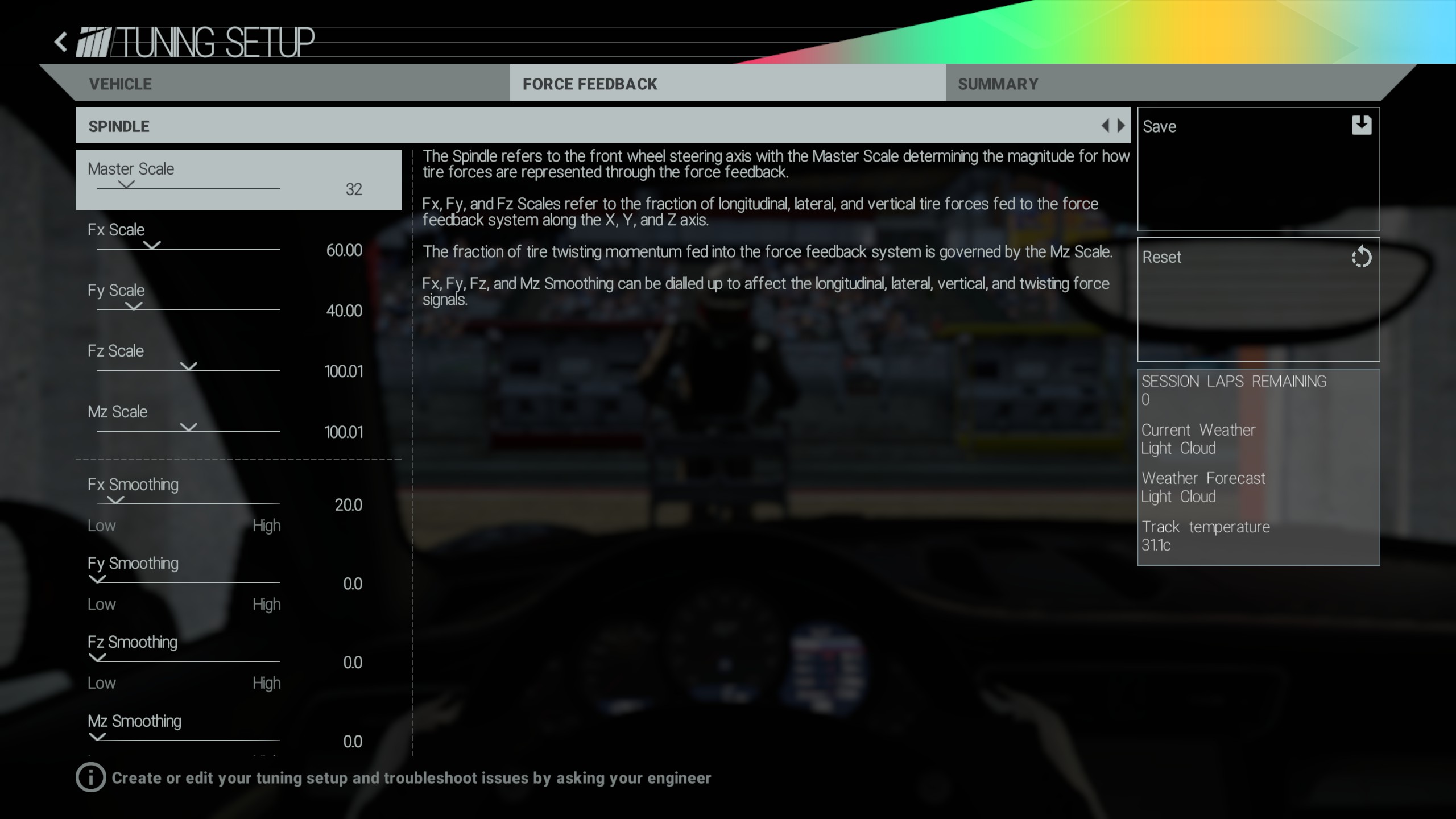
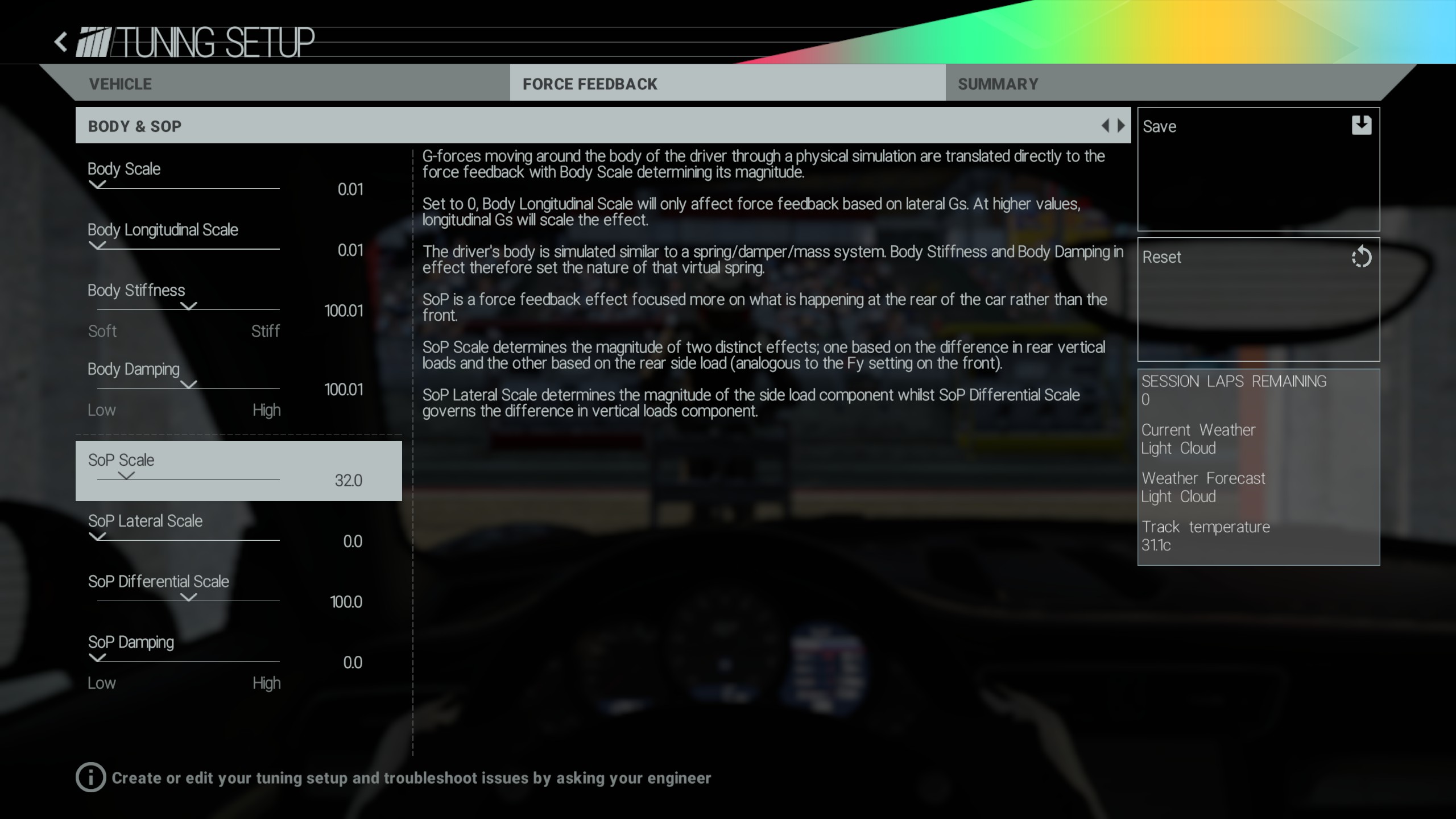
Ruf RGT-8 force feedback:
- Spindle Master 32.0
- Fx Scale 60.0
- Fy Scale 40.0
- Fz Scale 100.0
- Mz Scale 100.0
- Fx Smooth 20.0
- Fy Smooth 0.0
- Fz Smooth 0.0
- Mz Smooth 0.0
- Arm Angle 1000.0
- SoP Scale 32.0
- SoP Lat Scale 0.0
- SoP Dif Scale 100.0
- SoP Damping 0.0
Audi 90 quattro IMSA GTO force feedback:
- Spindle Master 36.0
- Fx Scale 100.0
- Fy Scale 26.0
- Fz Scale 100.0
- Mz Scale 40.0
- Fx Smooth 10.0
- Fy Smooth 0.0
- Fz Smooth 0.0
- Mz Smooth 0.0
- Arm Angle 1000.0
- SoP Scale 36.0
- SoP Lat Scale 200.0
- SoP Dif Scale 150.0
- SoP Damping 0.0
Mustang Boss 302R1 force feedback:
- Spindle Master 42.0
- Fx Scale 150.0
- Fy Scale 26.0
- Fz Scale 150.0
- Mz Scale 80.0
- Fx Smooth 20.0
- Fy Smooth 0.0
- Fz Smooth 10.0
- Mz Smooth 0.0
- Arm Angle 1500.0
- SoP Scale 42.0
- SoP Lat Scale 130.0
- SoP Dif Scale 110.0
- SoP Damping 10.0
Ginetta G40 Junior force feedback:
- Spindle Master 28.0
- Fx Scale 150.0
- Fy Scale 26.0
- Fz Scale 132.0
- Mz Scale 80.0
- Fx Smooth 20.0
- Fy Smooth 0.0
- Fz Smooth 0.0
- Mz Smooth 10.0
- Arm Angle 1500.0
- SoP Scale 28.0
- SoP Lat Scale 80.0
- SoP Dif Scale 100.0
- SoP Damping 0.0